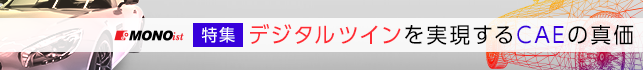実践! 密度法によるトポロジー最適化に挑戦してみよう:フリーFEMソフトとExcelマクロで形状最適化(7)(5/6 ページ)
» 2022年04月13日 10時00分 公開
[高橋良一/RTデザインラボ 代表,MONOist]
付録(プログラムリスト)
以下、付録です。
λの繰り返し計算のプログラムリスト
λの繰り返し計算のプログラムリストは以下の通りです。
Sub Topology_optimization_2_lambda_search()
Dim co As Integer, ro As Integer, i As Integer, idx As Integer, k As Integer
Dim generation_num As Integer
Dim lambda_init As Double, g_Vo As Double, a As Double, zero As Double
Dim ss As String
zero = 0.000000001
generation_num = Cells(4, 1)
ne = Cells(4, 5)
If generation_num = 1 Then
Range("R11:T1010").Select
Selection.ClearContents
lambda_init = Cells(4, 17)
Cells(11, 19) = lambda_init
Else
i = Cells(6, 11)
lambda_init = Cells(i + 10, 19)
Range("R11:T1010").Select
Selection.ClearContents
Cells(11, 19) = lambda_init
End If
Range("U12:V1010").Select
Selection.ClearContents
i = 0
Do
i = i + 1: Cells(6, 11) = i
Range("T8").Select
Selection.Copy
ro = 10 + i
Range(Cells(ro, 20), Cells(ro, 20)).Select
Selection.PasteSpecial Paste:=xlPasteValues, Operation:=xlNone, SkipBlanks _
:=False, Transpose:=False
Range("U11:V11").Select
Selection.Copy
Range(Cells(ro, 21), Cells(ro, 21)).Select
ActiveSheet.Paste
Cells(ro, 18) = i
If (i = 1) And (Abs(Cells(ro, 20)) < zero) Then
ss = "Finished lambda serch"
idx = MsgBox(ss, 0, "Lambda serch")
GoTo Density_plot_a
a = 1#
ElseIf i = 1 Then
a = 1#
Else
a = Cells(ro, 20) * Cells(ro - 1, 20)
End If
If a <= 0# Then Exit Do
If i > 100 Then
MsgBox "Failed to search for lambda .", 16, "Error in Topology_optimization_2_lambda_serch()"
Exit Sub
End If
Range(Cells(ro, 22), Cells(ro, 22)).Select
Selection.Copy
Range(Cells(ro + 1, 19), Cells(ro + 1, 19)).Select
Selection.PasteSpecial Paste:=xlPasteValues, Operation:=xlNone, SkipBlanks _
:=False, Transpose:=False
Loop
k = 0
Do
i = i + 1: k = k + 1: Cells(6, 11) = i
ro = 10 + i
Cells(ro, 18) = i
'Range("U11:V11").Select
'Selection.Copy
'Range(Cells(ro, 21), Cells(ro, 21)).Select
'ActiveSheet.Paste
Range(Cells(ro - 2, 19), Cells(ro - 1, 20)).Select
Selection.Copy
Range("AD11").Select
Selection.PasteSpecial Paste:=xlPasteValues, Operation:=xlNone, SkipBlanks _
:=False, Transpose:=False
Range("AD16").Select
Selection.Copy
Range(Cells(ro, 19), Cells(ro, 19)).Select
Selection.PasteSpecial Paste:=xlPasteValues, Operation:=xlNone, SkipBlanks _
:=False, Transpose:=False
Range("T8").Select
Selection.Copy
Range(Cells(ro, 20), Cells(ro, 20)).Select
Selection.PasteSpecial Paste:=xlPasteValues, Operation:=xlNone, SkipBlanks _
:=False, Transpose:=False
If Abs(Cells(ro, 20) - Cells(ro - 1, 20)) < zero Then
ss = "Finished lambda serch"
idx = MsgBox(ss, 0, "Lambda serch")
Exit Do
End If
idx = 0
g_Vo = Cells(8, 20)
If (g_Vo < 0.01) And (k > 20) Then
ss = "Continue lambda serch?" & vbCrLf
ss = ss & "Recommend to finish lambda serch." & vbCrLf & vbCrLf
ss = ss & "Volume error is " & Format(g_Vo * 100, "0.000") & "%"
idx = MsgBox(ss, 4, "Lambda serch")
ElseIf k > 20 Then
ss = "Continue lambda serch?" & vbCrLf & vbCrLf
ss = ss & "Volume error is " & Format(g_Vo * 100, "0.000") & "%"
idx = MsgBox(ss, 4, "Lambda serch")
Else
k = k
End If
If idx = 7 Then Exit Do
Loop
Density_plot_a:
Topology_optimization_Density_plot (1)
Cells(4, 3) = "2 Finished lambda serch."
ActiveSheet.Shapes.Range(Array("TextBox 6")).Select
With Selection.ShapeRange.Fill
.Visible = msoTrue
.ForeColor.ObjectThemeColor = msoThemeColorBackground1
.ForeColor.TintAndShade = 0
.ForeColor.Brightness = -0.0500000007
.Transparency = 0
.Solid
End With
ActiveSheet.Shapes.Range(Array("TextBox 2")).Select
With Selection.ShapeRange.Fill
.Visible = msoTrue
.ForeColor.ObjectThemeColor = msoThemeColorBackground1
.ForeColor.TintAndShade = 0
.ForeColor.Brightness = -0.0500000007
.Transparency = 0
.Solid
End With
ActiveSheet.Shapes.Range(Array("TextBox 3")).Select
With Selection.ShapeRange.Fill
.Visible = msoTrue
.ForeColor.ObjectThemeColor = msoThemeColorBackground1
.ForeColor.TintAndShade = 0
.ForeColor.Brightness = -0.0500000007
.Transparency = 0
.Solid
End With
ActiveSheet.Shapes.Range(Array("TextBox 4")).Select
With Selection.ShapeRange.Fill
.Visible = msoTrue
.ForeColor.RGB = RGB(255, 153, 153)
.Transparency = 0
.Solid
End With
Range("A1").Select
End Sub
プログラム1
Copyright © ITmedia, Inc. All Rights Reserved.
Special ContentsPR
特別協賛PR
スポンサーからのお知らせPR
Special ContentsPR
Pickup ContentsPR
メカ設計の記事ランキング
- 同じ機械なのに1号機はOK、2号機はNG 設計者を悩ませる“再現しない不具合”
- 義手とロボットの手を共通化するPSYONICのバイオニックハンド「Ability Hand」
- 設計者を支える3つのAI仮想コンパニオン 探索×科学×実現で製品開発を伴走
- 令和版の健康サンダル? 否、感覚を増幅する「Nike Mind」が気になる件
- 強度設計の出発点 “計算”より先に考えるべきこととは?
- NVIDIAとダッソーがCEO対談 産業AI基盤構築で戦略的パートナーシップ締結
- Subaru of America、3Dプリンタ用高速ヘッド導入でツール開発時間を50%以上短縮
- 高精度3Dスキャナー3機種を発売、自動検査や医療分野を支援
- 【レベル4】図面の穴寸法の表記を攻略せよ!
- 約3.5kgの力で打ち抜ける手動式卓上パンチプレス
Special SitePR
あなたにおすすめの記事PR