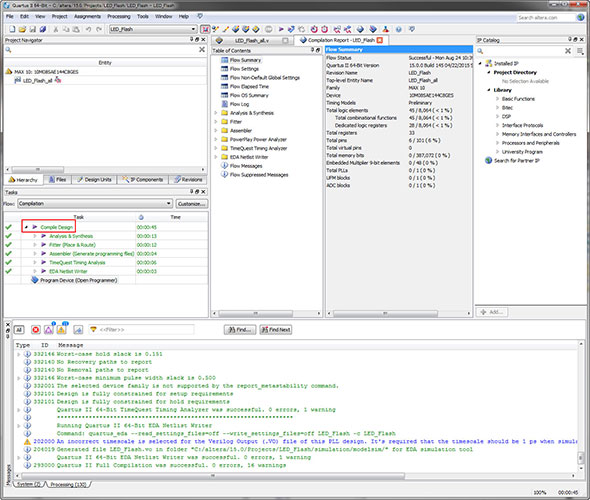「MAX 10 FPGA」のテスト環境を構築する:MAX 10 FPGAで学ぶFPGA開発入門(2)(5/7 ページ)
» 2015年09月10日 07時00分 公開
[大原雄介,MONOist]
ちなみに、これで生成されたソースコードは以下「List1」になる。
ソースコードの説明はまた次回以降に説明するとして、これをこのままコンパイルしてファイルを生成、ダウンロードしてもLEDに変化はない。
`timescale 1ns / 1ps
//////////////////////////////////////////////////////////////////////////////////
// Company: Axelsys
// Engineer: Greg Miller
//
// Create Date: 11:21:08 08/21/2014
// Design Name: LED
// Module Name: LED_Verilog
// Project Name: Altera MAX10 Breakout Board
// Target Devices: 10M08SAE144C7G
// Tool versions: 14.0
// Description:
// LEDs, D1 through D5 will blink on for 1/2 second and off for 1/2 second.
// Clock is operating at 50MHz.
//
// Dependencies:
//
// Revision:
// Revision 0.01 - File Created
// Additional Comments:
//
//////////////////////////////////////////////////////////////////////////////////
module LED_Flash_all(
input clk,
output LED1,
output LED2,
output LED3,
output LED4,
output LED5
);
reg[15:0] div_cntr1;
reg[9:0] div_cntr2;
reg dec_cntr;
reg half_sec_pulse;
initial begin
div_cntr1 = 0;
div_cntr2 = 0;
dec_cntr = 0;
end
always@(posedge clk)
begin
div_cntr1 <= div_cntr1 + 1;
if (div_cntr1 == 0)
if (div_cntr2 == 762)
begin
div_cntr2 <= 0;
half_sec_pulse <= 1;
end
else
div_cntr2 <= div_cntr2 + 1;
else
half_sec_pulse <= 0;
if (half_sec_pulse == 1)
dec_cntr <= !dec_cntr;
end
assign LED1 = dec_cntr ;
assign LED2 = dec_cntr ;
assign LED3 = dec_cntr ;
assign LED4 = dec_cntr;
assign LED5 = dec_cntr ;
endmodule
*****
そこで最後の5行を書き換えてみた。
assign LED1 = dec_cntr ; assign LED2 = dec_cntr ; assign LED3 = dec_cntr ; assign LED4 = dec_cntr; assign LED5 = dec_cntr ;
から
assign LED1 = dec_cntr ; assign LED2 = !dec_cntr ; assign LED3 = dec_cntr ; assign LED4 = !dec_cntr; assign LED5 = dec_cntr ;
に変更してみた。
dec_cntrは0か1の値を取り、0ならLEDが消灯、1なら点灯する。そこでLED 1/3/5とLED 2/4に与える値を反転させることで、互い違いに点滅させようというものだ。この変更をQuartus IIの画面上で行ったら、やはり左側、Entityの下にある“Tasks”画面で“Compile Design”をクリックすると、問題がなければ数分(環境による:2回目以降は1分かからなかった)後にコンパイルが完了するはずだ(Photo25)。
Copyright © ITmedia, Inc. All Rights Reserved.
Special ContentsPR
特別協賛PR
スポンサーからのお知らせPR
Special ContentsPR
Pickup ContentsPR
組み込み開発の記事ランキング
- 月面を照らす「光の物差し」 JAXAとカシオが可視光測位技術を実証
- 生成AI実行時の消費電力が10W以下に SiMa.aiのSoC「Modalix」の実証結果を公開
- 1μF以下の極小コンデンサーでも安定動作する500mA対応LDOレギュレーター
- フォックスコンがフィジカルAIで実現する「AX」とは、NVIDIAと川崎重工も講演
- 衛星通信向け量子鍵配送送受信システムの小型化と高速化に成功
- いまさら聞けないエッジAIとクラウドAIの違い “現場処理回帰”の必然性とは
- 高速起動とREST APIで高性能なデータ取得を自動化する測定コア
- 時代はDXからAIが当たり前に浸透する「IX」に突入へ CES 2026の内容をひもとく
- 愛猫の不調を見逃さない、LIXILが非接触呼吸計測デバイスを開発
- 現場や事務用途で快適に使える防塵防水対応の10.1型タブレットPCを発売
Special SitePR
コーナーリンク
あなたにおすすめの記事PR