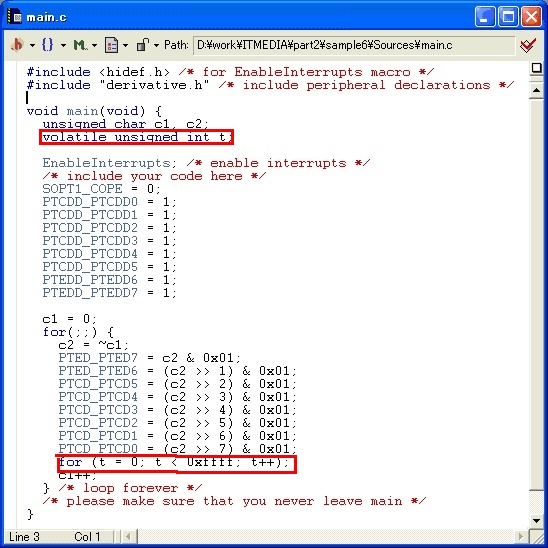連載
汎用I/Oを使って、LEDを操ってみよう:S08ではじめるマイコン制御プログラミング(3)(3/3 ページ)
マイコン制御の基礎である入力と出力。今回もGPIOを使ってLEDの点灯を制御する。例を参考にGPIOの操作に慣れよう。
プログラムの修正
それでは、ループの中に時間待ちの処理を入れてみます。
時間待ち処理で使われる変数tを定義する際、必ずvolatile指定子を使ってください。これは最適化を抑制するものです。これを忘れると、コンパイル時にtは未使用ということで処理が取り除かれてしまいます。
ちょっとmain関数が煩雑になってきました。処理ごとに関数に分けてみましょう(リスト5)。
#include <hidef.h> /* for EnableInterrupts macro */
#include "derivative.h" /* include peripheral declarations */
void mcu_init(void);
void putbyte_led(unsigned char);
void wait(unsigned int);
void main(void) {
unsigned char c;
EnableInterrupts; /* enable interrupts */
/* include your code here */
mcu_init();
c = 0;
for(;;) {
putbyte_led(c);
wait(0xffff);
c++;
} /* loop forever */
/* please make sure that you never leave main */
}
void mcu_init(void){
SOPT1_COPE = 0;
PTCDD_PTCDD0 = 1;
PTCDD_PTCDD1 = 1;
PTCDD_PTCDD2 = 1;
PTCDD_PTCDD3 = 1;
PTCDD_PTCDD4 = 1;
PTCDD_PTCDD5 = 1;
PTEDD_PTEDD6 = 1;
PTEDD_PTEDD7 = 1;
return ;
}
void putbyte_led(unsigned char c){
c = ~c;
PTED_PTED7 = c & 0x01;
PTED_PTED6 = (c >> 1) & 0x01;
PTCD_PTCD5 = (c >> 2) & 0x01;
PTCD_PTCD4 = (c >> 3) & 0x01;
PTCD_PTCD3 = (c >> 4) & 0x01;
PTCD_PTCD2 = (c >> 5) & 0x01;
PTCD_PTCD1 = (c >> 6) & 0x01;
PTCD_PTCD0 = (c >> 7) & 0x01;
return ;
}
void wait(unsigned int time){
volatile unsigned int c;
for (c = 0; c < time; c++) ;
return ;
}
リスト5
また、せっかくスイッチがいくつもありますから、カウンタの制御用に使ってみましょう。PTA2でアップ、PTA3でダウン、PTD2で停止です(リスト6)。
#include <hidef.h> /* for EnableInterrupts macro */
#include "derivative.h" /* include peripheral declarations */
void mcu_init(void);
void putbyte_led(unsigned char);
void wait(unsigned int);
void main(void) {
unsigned char c;
char step;
EnableInterrupts; /* enable interrupts */
/* include your code here */
mcu_init();
c = 0;
step = 0;
for(;;) {
if (!PTAD_PTAD2) {
step = 1;
} else if (!PTAD_PTAD3) {
step = -1;
} else if (!PTDD_PTDD2) {
step = 0;
}
putbyte_led(c);
wait(0xffff);
c += step;
} /* loop forever */
/* please make sure that you never leave main */
}
void mcu_init(void){
SOPT1_COPE = 0;
PTCDD_PTCDD0 = 1;
PTCDD_PTCDD1 = 1;
PTCDD_PTCDD2 = 1;
PTCDD_PTCDD3 = 1;
PTCDD_PTCDD4 = 1;
PTCDD_PTCDD5 = 1;
PTEDD_PTEDD6 = 1;
PTEDD_PTEDD7 = 1;
PTADD_PTADD2 = 0;
PTAPE_PTAPE2 = 1;
PTADD_PTADD3 = 0;
PTAPE_PTAPE3 = 1;
PTDDD_PTDDD2 = 0;
PTDPE_PTDPE2 = 1;
return ;
}
void putbyte_led(unsigned char c){
c = ~c;
PTED_PTED7 = c & 0x01;
PTED_PTED6 = (c >> 1) & 0x01;
PTCD_PTCD5 = (c >> 2) & 0x01;
PTCD_PTCD4 = (c >> 3) & 0x01;
PTCD_PTCD3 = (c >> 4) & 0x01;
PTCD_PTCD2 = (c >> 5) & 0x01;
PTCD_PTCD1 = (c >> 6) & 0x01;
PTCD_PTCD0 = (c >> 7) & 0x01;
return ;
}
void wait(unsigned int time){
volatile unsigned int c;
for (c = 0; c < time; c++) ;
return ;
}
リスト6
どうですか? これまでの実習でデモ・ボードのハードウェアを変更することなくソフトウェアの変更だけでいろいろな機能が実現できたことに着目してください。余裕のある人は、LEDのカウンタの速度を変えたり、点滅パターンを変えたりしてみるなど、いろいろ試してGPIOの操作に慣れてください。
いかがでしたか。いろいろ試したような気がしますが、今回も基本のGPIOだけ使ってLEDを制御しました。次回は、制御に時間の概念を入れてみます。マイコン制御プログラムの世界がさらに広がりますよ。第4回をお楽しみに!(次回に続く)
Copyright © ITmedia, Inc. All Rights Reserved.